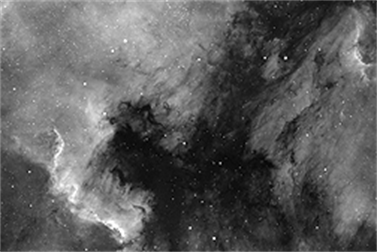Views in Coelix Apex
COELIX can show celestial objects and phenomena with different views:
Sky View
Planisphere showing the complete celestial hemisphere as seen from the current observation station, with the zenith at the center.
Zoomed view
Quick view of a celestial object or phenomenon with optimal magnification to show it.
Field of view
View showing a selected object in the field of a camera or eyepiece at the focus of a telescope.
Sky map
Printable map showing a portion of the sky with a chosen zoom. Can also show the trajectories of comets and asteroids.
See the Sky Maps section in the menu on the right.
COELIX can show celestial objects and phenomena with different views:
Sky View
Planisphere showing the complete celestial hemisphere as seen from the current observation station, with the zenith at the center.
Zoomed view
Quick view of a celestial object or phenomenon with optimal magnification to show it.
Field of view
View showing a selected object in the field of a camera or eyepiece at the focus of a telescope.
Sky map
Printable map showing a portion of the sky with a chosen zoom. Can also show the trajectories of comets and asteroids.
See the Sky Maps section in the menu on the right.


Field of view examples
Field seen in a 7 mm focal length eyepiece with a 3 X Barlow at the focus of a 2000 mm focal length telescope,
to show the passage of Ganymede's shadow on Jupiter.
Field seen in a QHY268M camera at the focus of a TAK Epsilon 130D astrograph
with a 25° rotation of the camera to properly frame the M 31 galaxy.
The field of view properties window
You have access to the field of view properties window when you want to create a new field of view or modify an existing field of view.
We see that we can make a field of view not only for a CCD or CMOS camera, but also for an eyepiece, a camera, binoculars, a viewfinder and a polar pointer.
See the help in the software for more information on this window.
You have access to the field of view properties window when you want to create a new field of view or modify an existing field of view.
We see that we can make a field of view not only for a CCD or CMOS camera, but also for an eyepiece, a camera, binoculars, a viewfinder and a polar pointer.
See the help in the software for more information on this window.
Field of view properties window of a QHY268M camera at the focus of a TAK Epsilon 130D astrograph,
as shown in an image above.