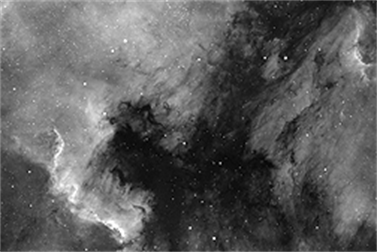With COELIX, you have the choice of saving the images of your sky maps and your graphic almanacs in BITMAP format or in Postscript format that can be converted into PDF. These images can then be printed.
BITMAP printing is easier and faster but gives worse results than PDF printing. Here is an example of a small greatly enlarged portion of sky map in BITMAP format on the left and in PDF format on the right.

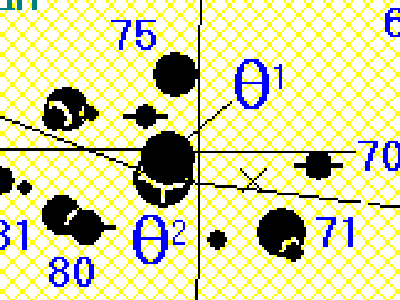
COELIX produces a PostScript file and an external application is needed to convert this PostScript file into a PDF file, for example printable with Adobe Acrobat. We recommend here the use of GsView even if you can view your PostScript files on websites or other applications. Here is the procedure with GsView:
INSTALLING GHOSTSCRIPT AND GSVIEW
GsView 5.0 is a viewer which uses the GhostScript application which converts Postscript files into PDF.
However GsView 5.0 does not work with recent versions of GhostScript. You must therefore install an older version of GhostScript, namely GhostScript 7.04.
As GhostScript 7.04 is a 32 bit application, you must also use the 32 bit version of GsView.
Download and install the following two applications in order:
Ghostscript 7.04 (32 bit)
http://www.ece.iit.edu/download/
Select: gs704w32.exe
GsView 5.0 (32 bit)
http://www.ghostgum.com.au/software/gsview.htm
Select: gsv50w32.exe Win32 self extracting archive
ACCESSING GSVIEW IN COELIX
Access this form by clicking the PS -> PDF button in the toolbar. Choose the desired page format then press OK.
CONVERT TO PDF USING GSVIEW
In the MEDIA menu of GsView, use the same page format that you have chosen in COELIX.
To convert your file to PDF, use the settings shown on the image of the form below obtained by choosing Convert from the File menu of GsView.
When you save your file, you must add the .pdf extension to its name.